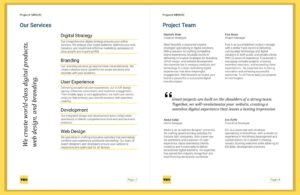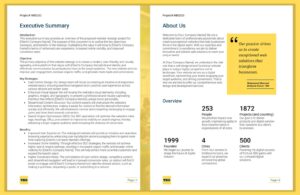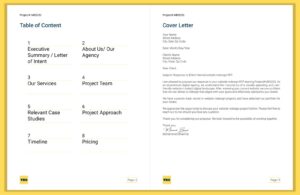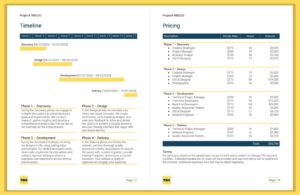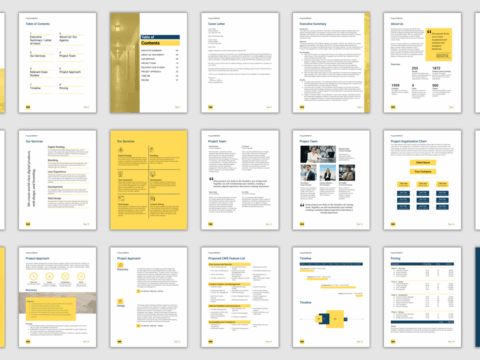When responding to a website redesign or development RFP—especially from a government, public agency, or nonprofit—the strength of your proposal can be the deciding factor between a lost opportunity and a signed contract. These entities aren’t just looking for beautiful design—they need accessibility compliance, CMS stability, hosting security, content migration, and user experience strategy.
At The Bid Daily, we’ve created a free website proposal template specifically tailored for RFPs in the public and nonprofit sectors. In this blog, we walk through what your website proposal should include and why each section matters.
Why a Specialized Website Proposal Template Matters
Unlike proposals in other industries, website development RFPs from government or nonprofit organizations often come with unique requirements:
- ADA/Section 508 compliance
- Use of enterprise and secure CMS platforms
- Hosting and data residency restrictions
- Structured timelines and milestone billing
- Evaluation by non-technical stakeholders
Your proposal should reflect a deep understanding of these elements while still being easy to digest and visually clean. A good template saves you time and ensures your responses are both compliant and persuasive.
What to Include in Your Website Proposal Template
Here’s a breakdown of the core sections that your template should cover:
1. Cover Letter
Start with a friendly, professional cover letter that includes:
- Project title and RFP reference number
- Your enthusiasm and alignment with the mission
- Contact information
- Signature from an authorized representative
Pro Tip: Mention something specific about the organization’s existing site or digital goals to show you’ve done your homework.
2. Executive Summary
Summarize your understanding of the project and how your team is uniquely positioned to deliver. Cover:
- The problem they’re trying to solve
- Your proposed solution
- High-level outcomes and benefits
- Any differentiators (certifications, past public sector work, etc.)
3. Scope of Work
Break down your proposed work into clear, sequential phases. A typical website SOW includes:
- Discovery & Requirements Gathering
- Wireframing & UX Design
- Development (CMS setup, plugins, features)
- Content Migration
- Testing (including accessibility testing)
- Training & Documentation
- Deployment
- Post-launch Support
Use bullet points or tables to show deliverables and milestones for each phase.
4. Project Timeline
Present a visual or tabular timeline aligned with the RFP’s requested deadlines. Include:
- Start and end dates per phase
- Client review periods
- Flexibility for unforeseen delays
Pro Tip: Government agencies love seeing realistic schedules over overly ambitious ones.
5. Team & Qualifications
Introduce key personnel and include:
- Names, roles, bios, and relevant experience
- Certifications (Agile, PMP, WCAG, etc.)
- Organizational structure (who reports to whom)
6. Past Performance & Case Studies
Include 2–3 relevant projects, ideally with:
- Similar public sector or nonprofit clients
- Scope overlap (e.g., content migration, CMS, etc.)
- Clear results (site traffic, accessibility compliance, client satisfaction)
7. Technical Approach
This is where you show your digital strategy expertise. Cover:
- CMS recommendations and rationale (e.g., WordPress for usability)
- Hosting options (cloud, self-hosted, government-compliant platforms)
- Accessibility standards (WCAG 2.2 AA or Section 508)
- Security practices (SSL, firewall, backups)
- Mobile responsiveness and browser testing
- Performance optimization and SEO basics
8. Cost Breakdown
Use a structured table to outline your pricing. Break costs down by:
- Phase or milestone
- Hourly rate (if applicable)
- Optional services (maintenance, SEO, content writing)
Include assumptions and terms around revisions, payment schedules, and scope change.
9. Support & Maintenance
Public and nonprofit clients care about what happens after the launch. Include:
- Post-launch support duration
- Ongoing maintenance plans
- Response time SLAs
- Training for internal staff
10. Attachments & Certifications
Don’t forget to include any required forms, such as:
- W-9
- Insurance certificates
- DEI or small business certifications
- Accessibility conformance reports
Download Our Free Website Proposal Template
To make your next bid easier, we’ve created a Website RFP Proposal Template that includes:
✅ 100% Editable 20-Page Word Document format
✅ Structured tables and pre-written boilerplate
✅ Placeholder sections for customization
✅ US Letter and A4 size for global compatibility.
👉 Download the Free Website Proposal Template
Final Thoughts
Writing a great proposal doesn’t mean reinventing the wheel every time. With a strong foundation—and the right template—you can confidently respond to any website RFP and focus on what really matters: showing why you’re the best choice.
At The Bid Daily, we’re committed to helping you grow your business through smarter, faster, and better RFP responses. Whether it’s a $5K website refresh or a $500K digital overhaul, every winning proposal starts with a clear, strategic approach.
Stay tuned for more templates, success stories, and expert guidance—because better bids build better businesses.
Read our blog on how to Navigating the Technology RFP Landscape.